I love technology. In particular, I love computers. In more particular, I love macs.
That said, I think it might be time to unplug the drug and start taking notes the old fashioned way… with pen and paper.
“Crazy” you say. “Next you’ll suggest we use a quill and ink… or maybe we should go back to stone tablets!”
Well, before you get out the pitchforks and torches, hear me out. Here are my top 6 reasons to leave the computer at home and just bring a pen:
- Your Professor isn’t on facebook – That’s right… I know you’re looking at facebook, or myspace, or checking your email, or reading articles on goingtoseminary.com… I know it and so does the professor. The fact is, if the computer is there then the odds of you getting distracted are good. Come on everyone, confession time, who has surfed the net during a lecture?
- You can record the lecture if you want a transcript – When you have the computer you can get A LOT more information down then with pen and paper… but more isn’t always synonymous with better. When all you have is your pen and paper then you are forced to write wisely. Not every word is going to make it on your paper. You are now thinking about what is being said and evaluating its worth. No more mindless typing, rather thoughtful writing is now occurring.
- Do you even know what your professor looks like – If you’ve ever preached you know that eye contact is worth its weight in gold… is anyone actually listening? Give your professor some nonverbal feedback. Look him in the eyes. With the computer gone there is no longer this 15″ screen between you and the professor. The air is clear… now he is talking to you and not the back of your screen.
- You type too loud – It might not be you, but someone does… It’s like small arms fire in that room. click, click, click, click, click, click, click, click… How annoying. Lets have some quiet in here, I’m trying to listen to the lecture.
- You can’t draw – No, this isn’t about your artistic ability… rather, some things are just better captured in a chart or diagram with arrows, lines, and smiley faces… ok, not that last one… but you get the gist. Yeah, you can do all that on the computer, but by the time you open the other program, make you chart or whatever, import it into your notes… sheesh, the class is over. Taking notes on paper make it easy for you to switch from the right to left side of your brain while listening to the lecture.
- Your hero used a pen – Your theological heroes all used pens. Whether it is Calvin, Lewis, Wesley, Augustine, Paul… they were pen and paper guys. Join with all the great men and women of old and take note taking back to its roots. Leave the computer at home and start taking vintage notes.
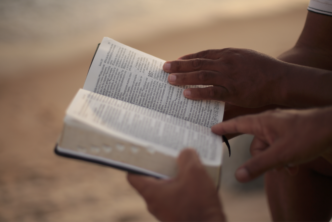

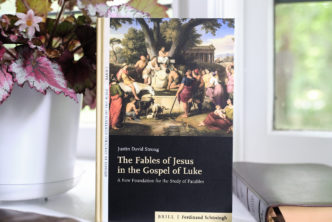

I’ll 2nd that motion. Although I occasionally took a laptop to class, I have to admit some of my best notes were written the good old-fashioned way. Often when taking notes on the laptop, I feel compelled to write a word for word transcript of the entire lecture. Also, it’s way to easy to be distracted while I’m in front of the computer. I’d much rather refer back to some decent hand-written notes and a recording of the lecture. Happy studying!
ST
Small arms fire. So right. I hated that tappity-tap-tap nonsense. Don’t we spend enough hours staring at screens?
Bring a pen. Remember the pen?
Right on!
I love computers, and I’ve gotta say, I must disagree. I’ve been using pen and paper for most of last semester… then used my computer for notes for the two J-term classes I took.
Here’s why I like it better:
– It is easier to organize and add info to existing notes as I go on the keyboard. For a couple of classes I’ve added things like Additional references or quotes at the top of the notes, then whenever they are mentioned, they are all in one place.
– Spell check!
– 10 years from now, the notes are searchable, if I want to go back and look at them. Otherwise I’d be digging out some box of notebooks, trying to find the right one, and leafing through pages.
– Word has native drawing tools,for everything from squares to arrows to, yes, even smiley faces ( i have used this for a stick person), you don’ t necessarily need to head over to another program.
– You actually can make eye contact when typing, if you are proficient enough.
I will admit it can be noisy – like it’s raindrops when you get a whole room of keyboards going. But I prefer it, for sure.
JulieH,
I hear ya. Computers do have advantages for sure. I think the biggest one that you mention is searchable notes 10 years from now. That is huge.
I didn’t mention it in the post, but I highly recommend that when taking vintage notes that you go and eventually convert them to digital. This has a two fold benefit:
1) You now have the searchable database you mentioned.
2) It forces you to actually think about what all was said in the lecture and process it through a second time.
Finally, I know that computers will work great in class for some people… If I ever convince Just a Gal to let me get the Mac Book Pro then I’ll probably have a computer in class… But, I think that some change might be good for lots of people who are missing some of the points I made in the post. They are simply interacting more with the computer than with the professor and the class… that, I feel, is a shame.
I don’t know. I just got my new macbook and it has changed the way I do notes in class. There are amazing programs for taking said notes. My favorite (and it’s free!) is a program called Journaler. You can import any type of file into the main window and it has an in credible folder organization system right off to the side for you to organize all your notes. You can make smart folders so any entry you write that has the words “Paul the Apostle” in its content or title or wherever can have a folder all its own. It also has built in Audio or Video recording and Photo capture, so I spend each class typing notes, recording the lecture (which is then converted to mp3 and put into iTunes automatically), and occasionally turning my laptop around to take a picture of the power point screen if it has some important chart or diagram. It’s amazing. Anyway, it’s changed how I do notes, so hopefully that helps the discussion.
Hmmm… I’m still not sold on the idea… in fact, after sitting in class for 6 hours yesterday I am more convinced that computers are not a good idea in class… It is becoming blatantly clear that everyone with a computer EVENTUALLY checks email or does something non-class related on their computer during the class. This is not only a distraction for the student, but it is a distraction for everyone sitting behind you thinking, “what is that person doing on their computer.”
In general, our eyes are attracted to flashy lights. So, when a person switches to another program or opens a new window it catches the corner of our eye and we are naturally drawn to look in that direction… just another distraction.
Finally, I found it funny yesterday that I noticed one person typing quite a lot during a section of the lecture where no one else was really typing… I couldn’t help but think, “must be emailing.”
As a final note, I think I need to edit the original post to include the fact that I believe that vintage notes are best used when converted to digital copy AT HOME. This makes you re-read your notes and wrestle through what you ment when you wrote them down.
FINALLY, for mac nerds like me, here is a link to the Journaler program -Paul mentioned.
When I am in class I really like to use paper, but I also enjoy having my computer if I need to get into my bible software (I use a mac therefore I think accordance is the best thing out there). There have been quite a few jokes at Asbury about what is really going on the computer screens and I am just glad most of the chronic typers sit in the back where the power outlets are.
Thus far i’ve only had 1 class, and halfway through I broke out the laptop. Amazing. My handwriting is incredibly messy, my brain all over the place during note taking (wonderful that i can squeeze in stuff where it should go on the laptop vs. having everything all over the place in handwriting). From undergrad experience, by the time i get home, not only can i not interpret the handwriting in some cases, but the abbreviations & the grids (arrows pointing every which way to tell me what order stuff SHOULD have been in), i end up confused & irritated & a computer copy that made sense was never made.
Add to that I have issues with breaking “rules”, even self-created ones. Sometimes this is debilitating (i have a HARD time crossing streets when there is no crosswalk, or the sign has the ‘red hand’ vs. the white walking guy), but in this case i think beneficial b/c the guilt will crush me if i so much as open Firefox. 😉
If my mind changes throughout the semester i will let you know.