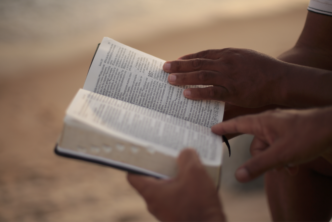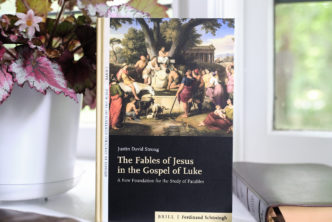It won’t take you long upon your arrival at seminary how much things may have changed from previous generations of seminary educations. One of the biggest differences is just how digital everything is. Most seminaries have some sort of online class management system through which you will track grades, assignments, schedules, and get documents and readings necessary for your classwork. Lectures are on PowerPoints that are often shared online. Likely the very first official seminary swag you’ll get is an email address.
Things have changed, for sure. But luckily, we live in a time of unparalleled resources to help you engage all the more deeply in your seminary education; resources that help you focus on what you need to focus on while letting technology do much of the heavy lifting. Here are the apps each seminarian should at least consider utilizing through the course of their education.
This serves two purposes. First, a lot of textbooks that you are assigned in seminary are cheaper in Kindle format. Secondly, each kindle as a unique email address you can use to email documents to read on your kindle. If a professor sends out a PDF or Word Doc, or even a link to a really long article, and you’d prefer to have a more pleasant reading experience, just email that document to your Kindle and read it there. This works best on one of their actual e-ink ebook readers, but the same can be done with their mobile apps.
Throughout your seminary education, you’re going to collect a lot of paper. Some of it will be useful, some of it won’t, and some you have no idea if you’ll ever use it again. Unless you’re schooled in Library Sciences and can organize paper documents like a pro, your best bet is to digitize those papers, by turning them into PDF files. There are a lot of “scanning” apps out there, but my favorite is CamScanner. You just take a picture of the paper(s) and it crops it and makes it look like a real scanned document. It is simple, powerful, cross-platform, and includes cloud sync. Also, with your .edu email address, you can get a free Pro account. It even includes Optical Character Recognition so you can copy-and-paste, search, and highlight the words in your scanned document.
You’ll also run across a lot of links in your time at seminary. Articles your friends send you, articles your professors assign you, and other things all over the web you want to read, but just don’t have time to in that moment. Pocket is a service/app that helps you save all your links and read them later in a stripped down format without ads and such. It saves bookmark space, it’s pretty, and it keeps you up to date on what you need to read. Also, one of my favorite features is that (at least on Android devices) it can use the text-to-speech function of your phone to read articles to you. And before you ask: no, the electronic voices aren’t that bad.
Cloud Storage Service
Again, you’re going to get a lot of files in your time at seminary. You’re going to want to save them, as well as have access to them wherever you are. And for that, you need a cloud storage service. There are a bunch out there. The most well-known is perhaps Dropbox, though Google Drive is also a really big one (honorable mention goes to Box). My favorite, however, is Microsoft’s OneDrive. For free, you can get enough storage from these services to hold your documents through seminary. And best yet, with their mobile apps, you can access your files anywhere, whether your computer is with you or not.