In this brief post I’m going to show you just one way that a biblical scholar might use Logos 7 to their advantage. The beauty of this program is its intuitiveness, and the fact that you can arrange your workflow nearly any way that you choose.
The example below is quite simple. I’ll demonstrate how I prefer to set up my workflow for my daily work of research and writing, so that you can simply and elegantly support your own workflow as a biblical scholar.
First, I’ll tell you a bit about my own research needs. I’m a final-year PhD candidate at the University of Durham in England. My area of research concerns the intersection of the New Testament and Early Judaism, with a specific focus on Paul’s letter to the Romans. So my daily research needs are quite simple: Greek text, lexical resources, commentaries, and monographs. Your needs may be different, but you can easily adjust my example to fit your own situation.
Here’s how I have my Logos 7 arranged this morning:
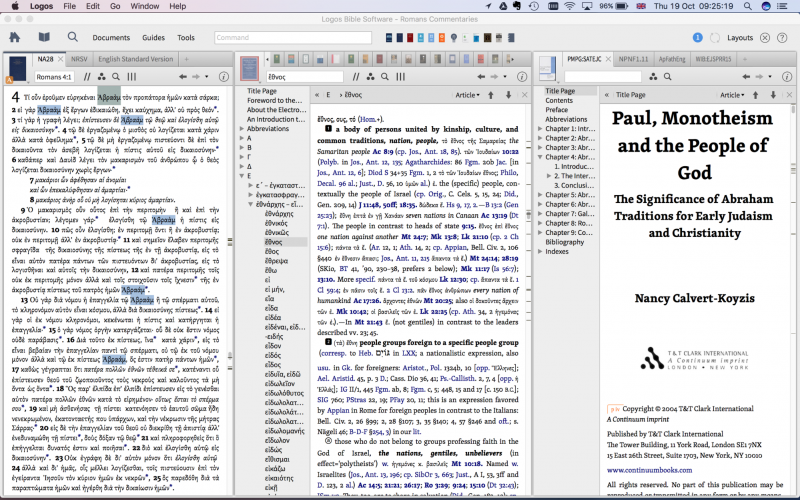
- My NA28 is on the left, and because I’ve clicked on Ἀβραὰμ, every instance in my NA28 is highlighted. This helps especially with cognates, i.e., pistis or whatever word you want to focus on. Here’s how to do that.
- In the middle I have BDAG, which I have linked to my NA28. Look a little above it, you’ll see a cluster of smaller rectangular icons. These are my Romans commentaries, of which I have hundreds. But only the most important are displayed here, personally selected by me. They are all linked to my Greek text, so every time I switch to a new verse or passage, all my commentaries adjust to that same verse as well. This is a huge time-saver. Here’s how to do that.
- On the right-hand side I have a few monographs up, including Nancy Calver-Koyzis’ Paul, Monotheism and the People of God, and then a few others including Simon Gathercole’s Where is Boasting, and 1 Clement in Rick Brannan’s The Apostolic Fathers in English.
My goal every morning is to wake up, get the kids off to school, pull a shot of espresso, and get straight into the work. Research is hard, tedious work. And while no computer program can think for you, Logos 7 can free up more time to think, and more time to write.
With my workflow configured as above, it’s like sitting down to a giant desk where dozens of commentaries and monographs are opened to the same page that I left them the day before. And every time I turn the page of my NA28, or even move my finger to another verse (or word!), all of those dozens of books turn their pages together in a single coordinated move. Incredible, really.
Again, this is just a simple and easy way to arrange your Logos workflow that keeps the work in front of you. For more technical demonstrations of how to use various features of Logos 7, invest a few minutes a day to watch the entire, free collection of Logos Pro Team training videos:
And if you don’t already have Logos 7, or maybe you do but you aren’t yet using the program to its capacity, perhaps you should start thinking about how much your time is worth to you. I haven’t shown a single power feature in this article, so you don’t have to be a genius with Logos to save hours upon hours of time every day. If you’re not sure where to begin, just start by displaying a layout that works for you, linking your resources, and get to work.
Research and writing aren’t easy, but they can be exceptionally rewarding. By maximizing your efficiency in the oftentimes tedious task of research, you will give yourself more time to focus on the creative labors of thinking and writing.
The Editor
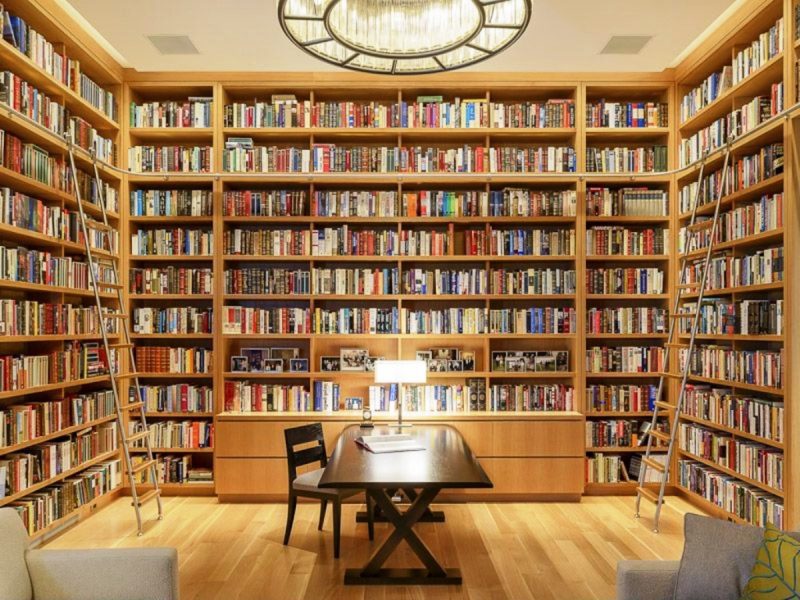
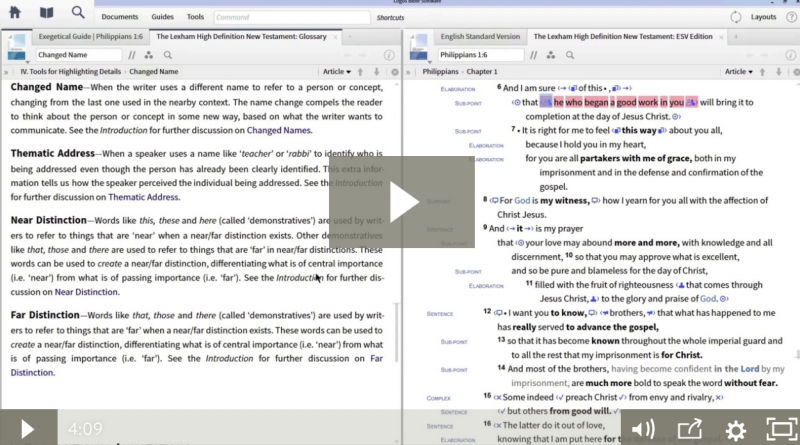
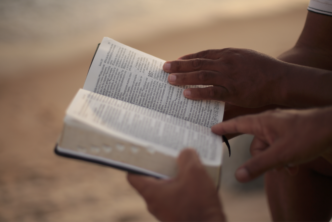

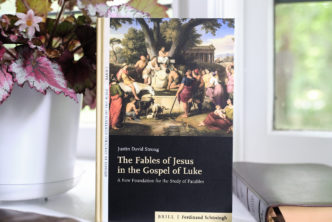

[…] via How does an NT Scholar use Logos? — theLAB […]
Thanks, Tavis! I’ve been doing something similar to this with my study of scripture and have found the power of Logos 7 to be in finding the details. My appreciation of scripture has deepened over several years of using the linking capabilities. You give a good illustration of the time savings.